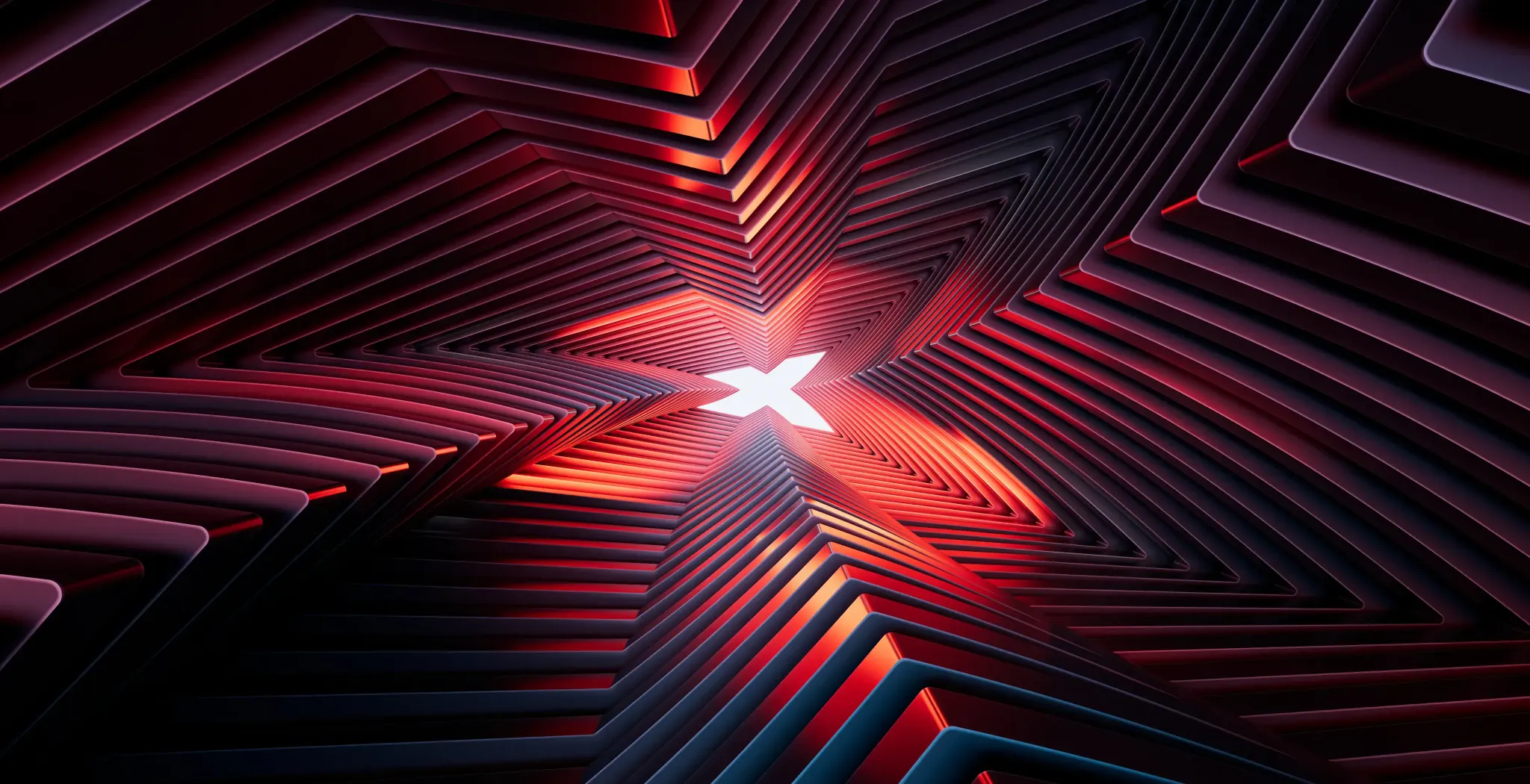MetaTrader 4 (MT4) is one of the most popular trading platforms in the trading world. Its simple and intuitive interface makes it one of the mainstays of the industry, having been used for decades by traders all over the world.
MetaTrader 4 (MT4) is one of the most popular trading platforms in the trading world. Its simple and intuitive interface makes it one of the mainstays of the industry, having been used for decades by traders all over the world.
In this lesson you can learn:
- The main features of the MT4 platform
- How to log into the platform
- Which instruments are available on MT4
MT4 is an excellent choice for anyone interested in building their own automated trading strategies, indicators and add-ons, or anyone looking for an open investing community.

You can install MT4 as an additional software on both your computer and mobile device.
To log into browser-based version, simply click the login button in the top right-hand corner of this page.

Login to MT4
Once you’ve entered your account credentials, the MT4 platform will launch automatically. If you have multiple accounts - for example, both demo and a live account - you can select which you’d like to trade with using the drop-down menu in the MT4’s login window. Switching between accounts is quick and easy, and you won’t have to re-enter your accounts details.

As you can see, the default view of MetaTrader 4 is divided into three modules. Below we've outlined the main characteristics of each of them.
Market Watch
The top left module is called the Market Watch section, where you’ll find a list of instruments available to trade on the MT4 platform with XTB. If you can’t find the exact instrument, simply right-click on any instrument and select ‘show all instruments’. The Market Watch is where you’re able to open a separate windows with new order, depth of market and instrument specifications.
You can also customise your own favourite markets to watch and put it in the groups. With MT4, you can choose from forex, commodities, indices, share CFDs and ETFs. The Market Watch gives you the ability to observe price changes on instruments in real-time.

Chart Window
The top right module is called the Chart Window. As you can see, it’s the main part of the MT4 platform. Charts simply show the price movements of an instrument over your specified time (hourly, daily, weekly etc). Charts are the most important source of market information for technical traders, and are necessary for performing technical analysis, working with indicators or expert advisors.
The MT4 platform allows you to easily customise the appearance of the charts for your needs, and you can save it as your default, making sure it’s ready every time you log in. Additionally, you can easily place a new order straight from any chart in just seconds.
 Terminal
Terminal
The bottom module is called the Terminal. This is where you manage and monitor your trading, open trades and pending orders, trading account history, cash operations, overall balance and equity, and your margin. You’re able to edit your positions by adding Stop Losses or Take Profit levels in this module.