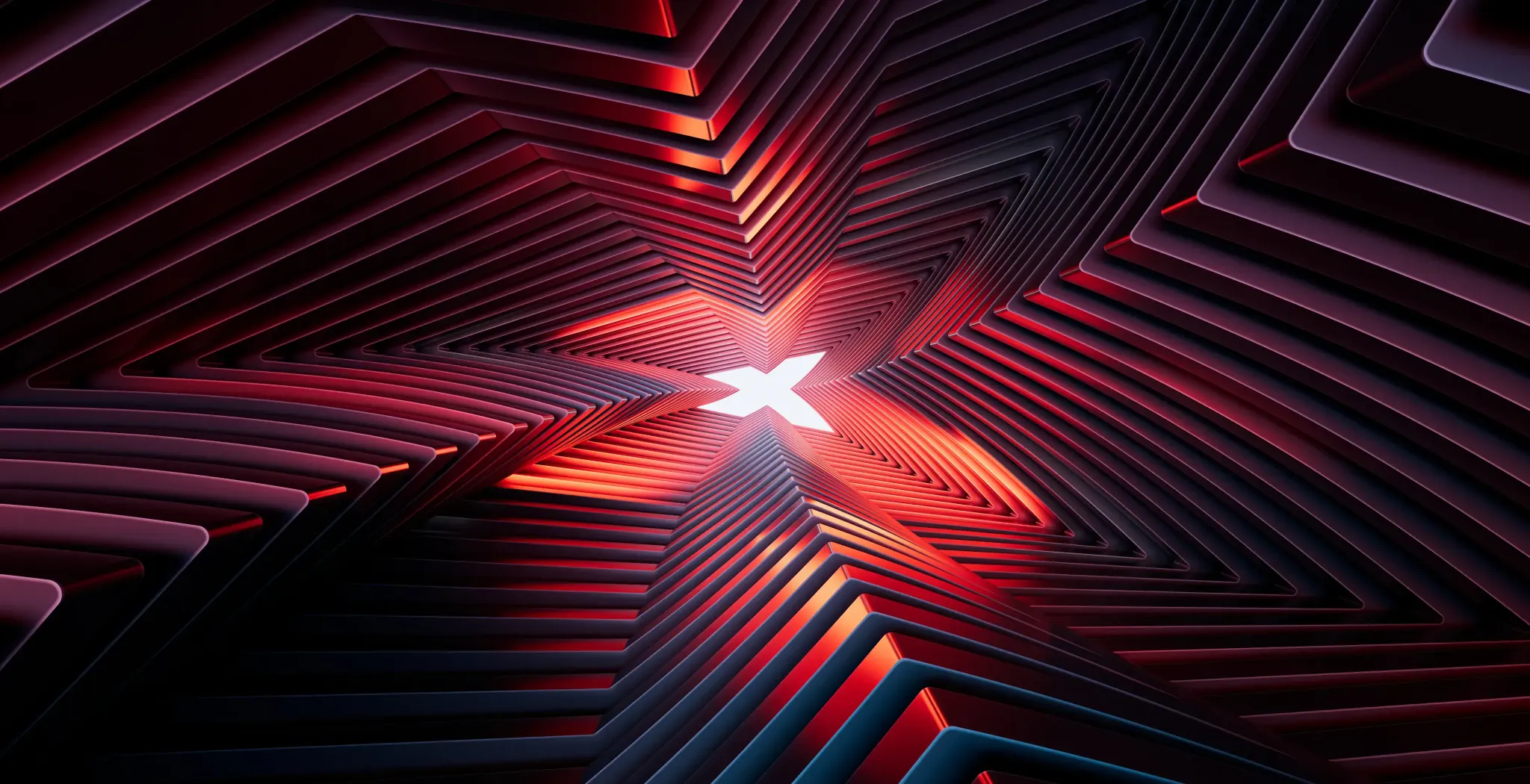Correlations in financial markets essentially measures the degree to which two securities move in relation to each other. Traders find it very important to calculate correlations to reduce and diversify risk of their portfolios, as well as to identify additional trading opportunities.
Correlations in financial markets essentially measures the degree to which two securities move in relation to each other. Traders find it very important to calculate correlations to reduce and diversify risk of their portfolios, as well as to identify additional trading opportunities.
From this lesson you will learn:
- How to check right from your platform whether two financial instruments are correlated
- How to add up to 5 instruments to the same chart
- How to customize the charts correlation to your needs
The easiest way to analyse correlations of two or more markets is to compare charts in one chart window. For instance, if you want to compare the US500 (based on underlying S&P500) to gold, you can view both on the same chart and analyse how strongly those two markets are correlated.
With xStation 5, you can put up to 5 markets on one chart. This is easily done by the ‘Compare charts’ icon in the toolbar:

If you don’t see the ’Compare charts’ icon in your toolbar, simply right-click on any chart and select Customise toolbar.

And check ‘Compare charts’:
 Once you’ve checked it, the Compare charts icon will be in your toolbar. As you can see we have the gold chart and want to add US500 to it. Left-click on the Compare charts icon, and a new window will appear:
Once you’ve checked it, the Compare charts icon will be in your toolbar. As you can see we have the gold chart and want to add US500 to it. Left-click on the Compare charts icon, and a new window will appear:
 Start typing US500 and click the ’Add’ button:
Start typing US500 and click the ’Add’ button:

Once you’ve done so, the US500 chart will appear:
 To add another market - Brent oil for example - repeat the same steps:
To add another market - Brent oil for example - repeat the same steps:

Now you can see if gold prices move with any correlation to the S&P 500 index and oil brent price.
 To change the colour of any chart, right-click on the chart and choose ‘Personalise chart view’:
To change the colour of any chart, right-click on the chart and choose ‘Personalise chart view’:
 The new window will appear. Select the ‘Comparison’ tab and customise the chart colours to your preference.
The new window will appear. Select the ‘Comparison’ tab and customise the chart colours to your preference.
 To remove additional charts, simply click the ‘x’ button on the right-bottom chart window:
To remove additional charts, simply click the ‘x’ button on the right-bottom chart window:

With xStation 5, you can analyse correlations quickly and comfortably like never before.