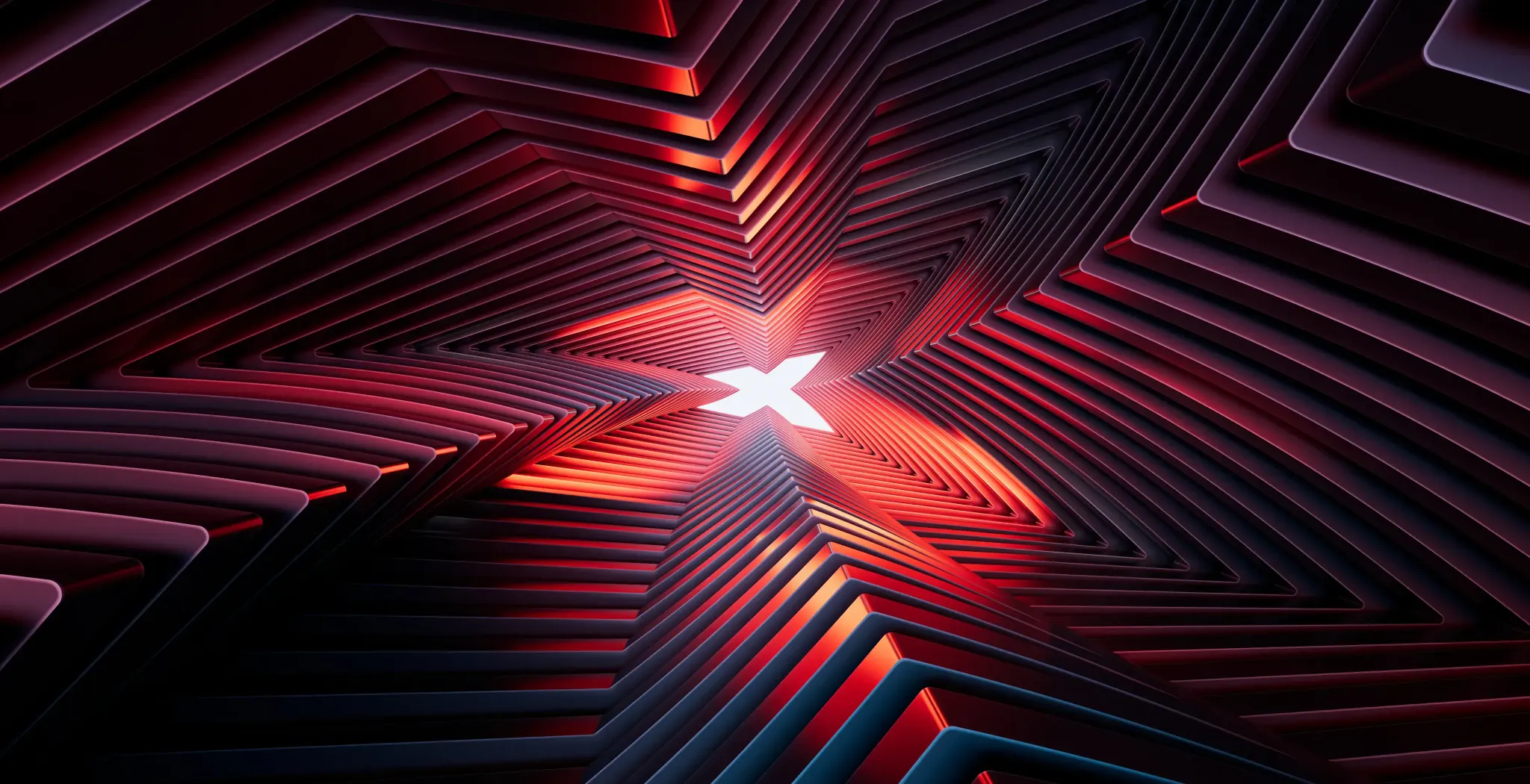In essence, the Market Watch is your window to the world of investments from around the globe. Learn how to place your first trade through xStation 5, and choose from Forex, commodities, indices, equity CFDs and ETFs.
In essence, the Market Watch is your window to the world of investments from around the globe. Learn how to place your first trade through xStation 5, and choose from Forex, commodities, indices, equity CFDs and ETFs.
In this lesson you can learn:
- What Market Watch is and why it's one of the most important features of xStation 5
- How to place a trade with xStation 5
- How to place a trade right from the chart
 If you can’t find the instrument you’re looking for, simply find it by the Filter form.
If you can’t find the instrument you’re looking for, simply find it by the Filter form.

As you can see, all available instruments have their own symbol - if you’re not sure what each market’s symbol means, simply hover your mouse over it for more information.
 For further detail, simply click the ‘i’ icon on the instrument.
For further detail, simply click the ‘i’ icon on the instrument.
 The instrument information window will appear.
The instrument information window will appear.

Placing a Trade
There are several ways to place a trade. You can do so through the Market Watch window by double-clicking on your desired market and an order window will appear.
 In the order window, choose the size of the position and whether to apply a Stop Loss or a Take Profit level.
In the order window, choose the size of the position and whether to apply a Stop Loss or a Take Profit level.

The order window also has an in-built calculator that informs you about how placing a trade will affect you in terms of:
- Spread in pips and monetary value
- Commission
- Pip value
- Daily swap points
Let’s say that you want to open a trade on GBP/USD worth 1 lot. Select the volume of your trade using the in-built calculator.
 Once you’ve selected your volume, you need to decide on the direction of your trade. If you wish to ‘sell’ or go short, you click the red button. If you wish to ‘buy’ or go long, you click the green button.
Once you’ve selected your volume, you need to decide on the direction of your trade. If you wish to ‘sell’ or go short, you click the red button. If you wish to ‘buy’ or go long, you click the green button.

If you expect the market to fall, click sell. If you think that the market will rise, click buy. Once you’ve done this, your trade will be placed. This option is known as placing a trade through the order window.
Alternatively, you can speed up the way you place a trade with just one click via the Market Watch window directly. Once you find your market in the window itself and have the correct lot size as a preset, simply click buy or sell and the trade will automatically be placed.
 You may at first see a confirmation window, which you can select to ‘don’t show again’ in the future. This will enable you to place trades quickly, with just one click.
You may at first see a confirmation window, which you can select to ‘don’t show again’ in the future. This will enable you to place trades quickly, with just one click.

The Charting Deal Ticket
Another way to place a trade is through the buy and sell buttons found on the chart itself.

Once you’ve analysed a certain market and would like to place a trade, you’re able to do so from the top left-hand corner of the chart - where the buy and sell buttons are available, with the option of modifying the volume as well.
You can also set Stop Losses or Take Profit levels from the charting deal ticket. To do so, click the ‘SL/TP’ button next to the buy and sell buttons, and set your target levels.
 As you can see, placing a trade on our most advanced trading platform is simple, intuitive and fast. xStation 5 offers you several ways of placing a trade to give you multiple options to suit your trading style.
As you can see, placing a trade on our most advanced trading platform is simple, intuitive and fast. xStation 5 offers you several ways of placing a trade to give you multiple options to suit your trading style.