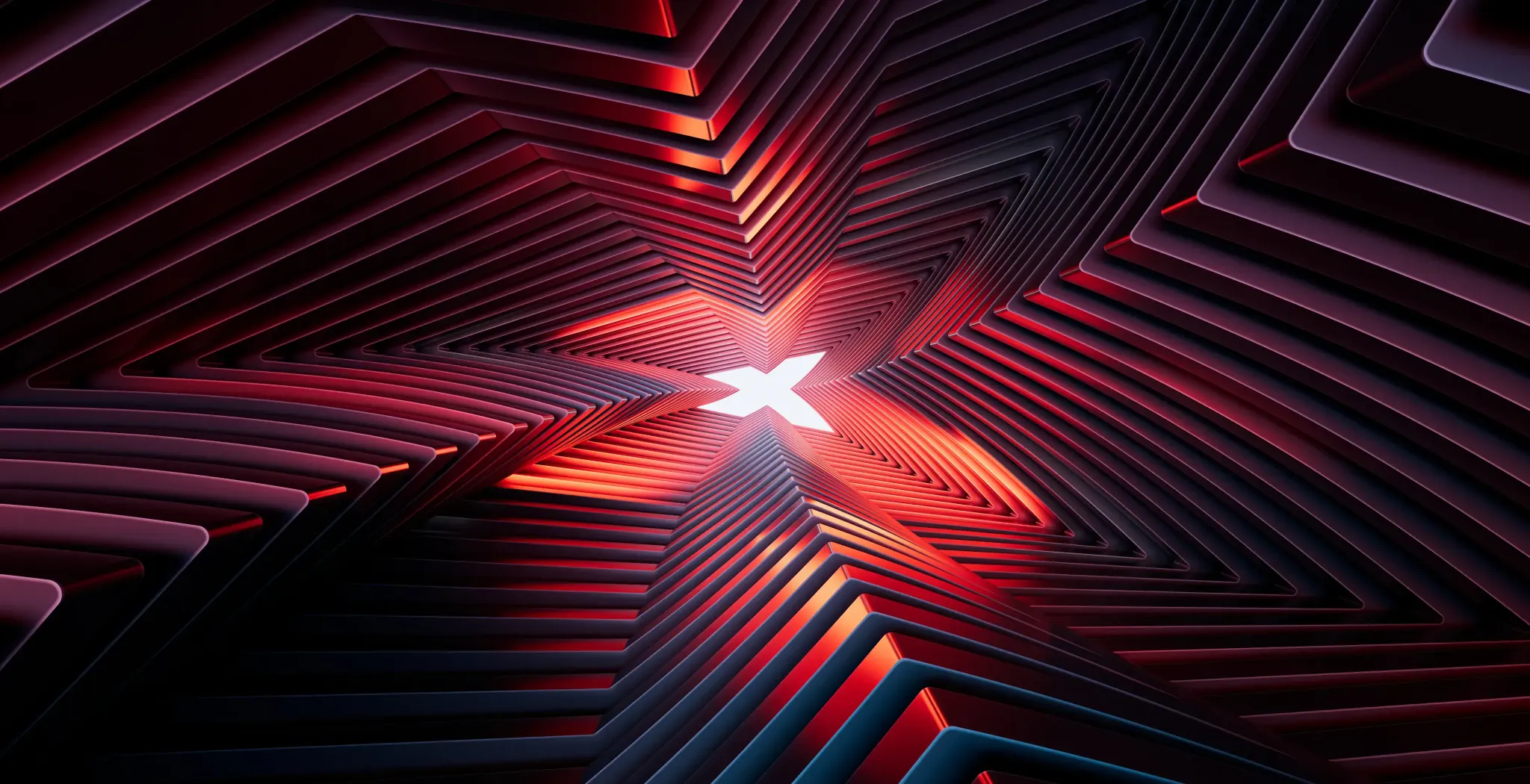The advantage of the trader’s calculator is that it instantly determines every aspect of your position, allowing you to make more informed decisions and take greater control of your trading, without any need for manual calculation.
The advantage of the trader’s calculator is that it instantly determines every aspect of your position, allowing you to make more informed decisions and take greater control of your trading, without any need for manual calculation.
In this lesson you will learn:
- The main features of the xStation 5 built-in calculator
- How to calculate the nominal value of a stop loss and take profit
- How to choose the volume of your trade that suits your needs
Once you’ve located your desired instrument in the Market Watch window, you can either double-click the market or choose the ‘open ticket’ button.
Once you’ve opened the ticket, you can start using the trader’s calculator.
Let’s take a look at an example. Say that you wanted to open a 1 lot position on GBP/USD. The trader’s calculator instantly calculates the pip value of your position, meaning that you know how much you stand to profit or lose with each pip movement.

In addition, the calculator tells you the required margin to open the position, as well as the spread - which is the cost of opening the position - any commission, and any daily swap values.
Stop Loss and Take Profit value
Unlike most other trading platforms, xStation 5’s trader’s calculator also allows you to set a Stop Loss or Take Profit level based on a number of pips, a monetary value or percentage of your current account balance, enabling quicker and closer control of your risk management methods.
 To attach a Stop Loss or Take Profit order, simply tick the option in the trader’s calculator. The calculator then expands to display these values. You can then enter whichever values or targets you choose, and the calculator will adjust your position by volume or by the Stop Loss or Take Profit price according to your preference.
To attach a Stop Loss or Take Profit order, simply tick the option in the trader’s calculator. The calculator then expands to display these values. You can then enter whichever values or targets you choose, and the calculator will adjust your position by volume or by the Stop Loss or Take Profit price according to your preference.

If we go back to our GBP/USD example, let’s say we want to go long 1 lot and enter a Stop Loss that is equal to 3% of our total overall balance. The calculator then determines what level to set your Stop Loss at, the number of pips this is equal to and specifies the maximum amount of Loss.

If you’d rather to put a Stop Loss in the exact point but don’t want to lose more than let’s say 100 GBP the calculator is able to adjust your position by volume. Simply switch-on ‘Adjust volume’ and set your Stop Loss level and maximum lost in GBP. As you can see xStation 5 calculator automatically set suitable volume for those, in this case 1.03 lots.
 Finally, you can add a Take Profit level in the same way, making your risk:reward ratios easier to determine and apply. With xStation 5 it’s really easy!
Finally, you can add a Take Profit level in the same way, making your risk:reward ratios easier to determine and apply. With xStation 5 it’s really easy!