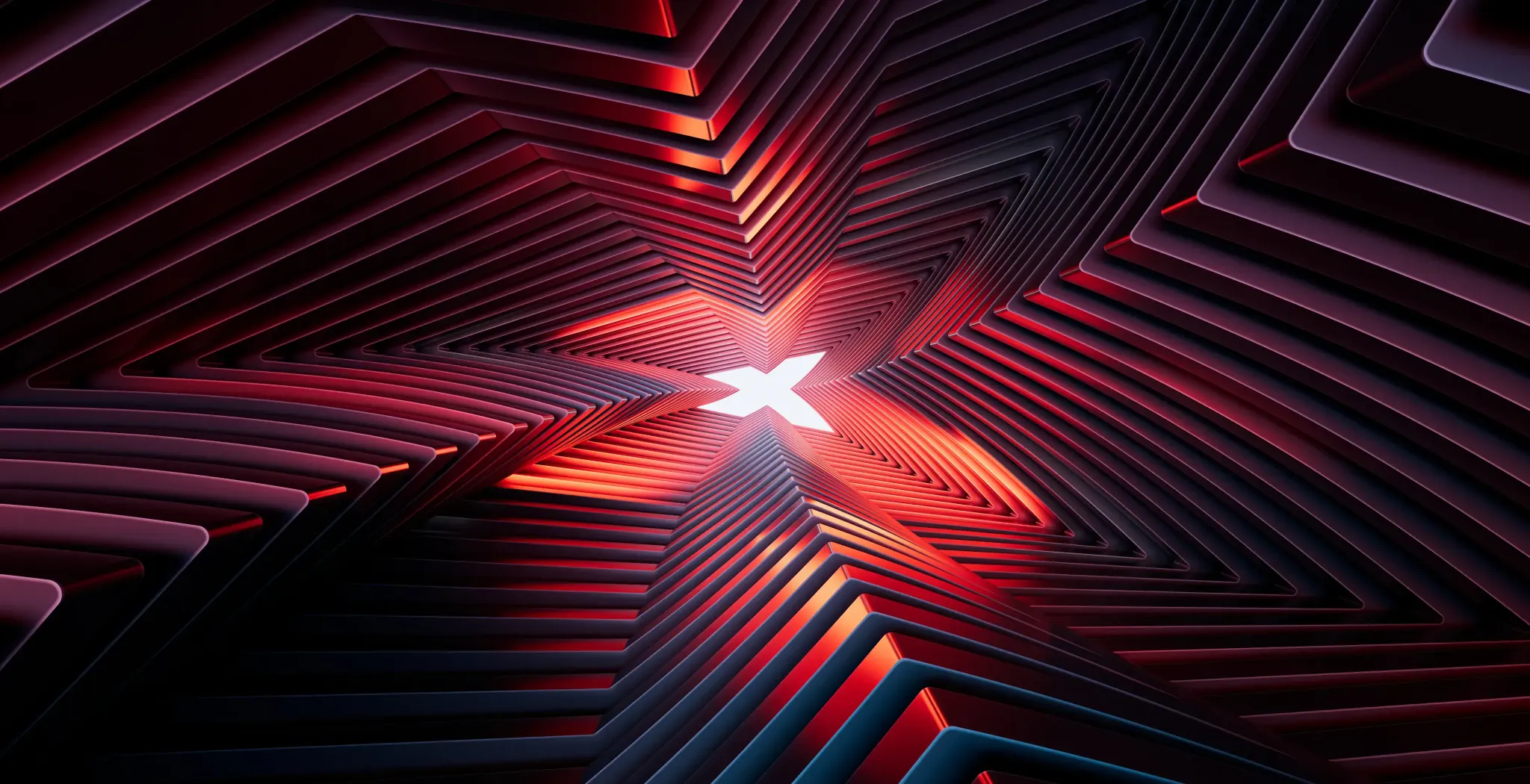*Please be informed that the MetaTrader 4 (MT4) trading platform is no longer available for newly created accounts (investment accounts). It is, however, still available to existing users who have been using the MT4 platform so far. We encourage you to check out our modern, extremely intuitive, award-winning trading platform - xStation 5!
Placing a trade on the MetaTrader 4 platform is simple and intuitive. You can do it in a number of different ways, including:
- The Market Watch window on the left-hand side of the platform.
- The “Tools” tab on the top menu of the platform.
- The F9 button on the keyboard.

Source: MT4
1. In order to place a trade in the Market Watch window, you must first select the instrument from the list and double-click on the chosen market. After doing so, an order window will appear.

Source: MT4
In the order window, you can choose parameters such as volume and whether to use a Stop Loss or Take Profit order. After choosing the conditions of your trade, press the blue buy button if you want to go long, or the red sell button if you would like to short.
2. To place a trade using the ‘Tools’ tab, click ‘New Order’. After selecting this, an order window will appear which allows you to select the parameters in the same way as explained above.
3. You can open the order window instantly simply by pressing F9 once you’ve found your chosen instrument.
Want to learn more about trading on MT4?
XTB's Trading Academy section lists several videos on how to trade using the MT4 platform.